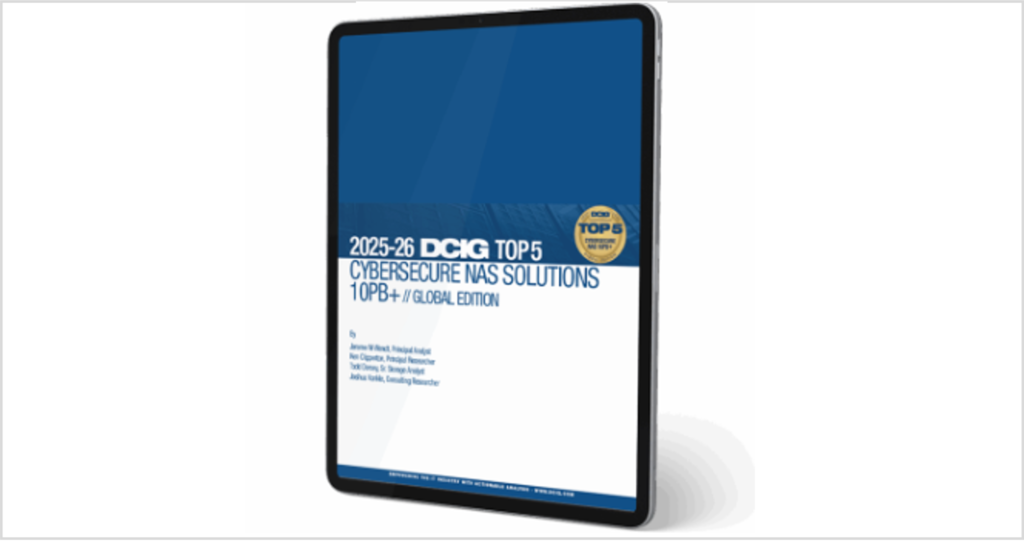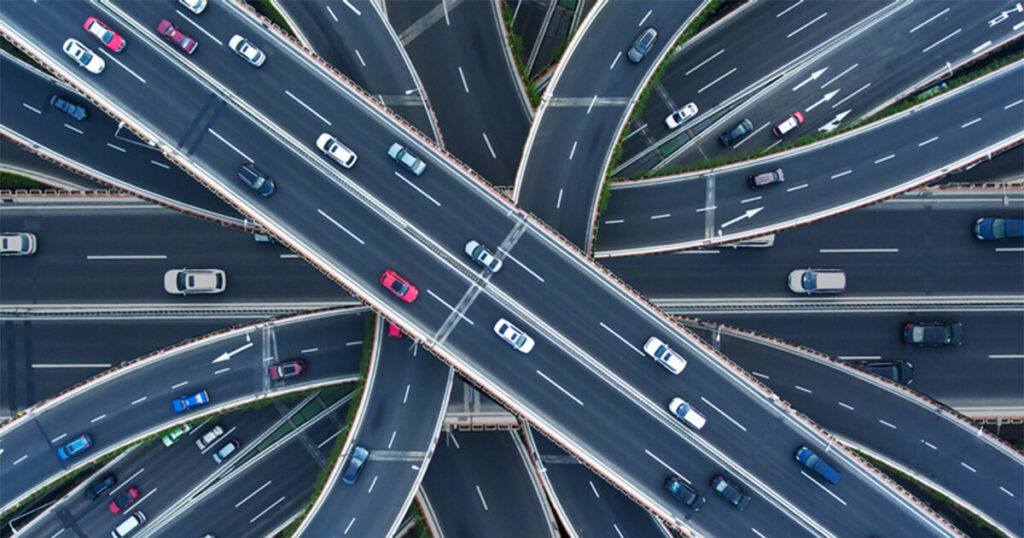Tintri Global Center™ – Now Shipping
I’m delighted to announce that Tintri Global Center 1.0 is now GA. Check out the Tintri Global Center product page for more information.
Tintri Global Center allows administrators to radically simplify monitoring and controlling large virtual environments with hundreds of thousands of VMs. To recap, Tintri Global Center is a centralized control platform that enables multiple geographically dispersed Tintri VMstores to seamlessly function as one providing administrators with VM level visibility and control and enabling 3rd party integration with rich set of APIs at VM level. With Tintri Global Center scaling storage in virtual environments is simple as scaling compute by adding hosts.
In the first version, Tintri Global Center addresses the following main use cases among others.
Aggregate Resource Utilization
Tintri Global Center dashboard makes it simple to answer questions such as “what are the aggregate resources—capacity and performance—across the entire environment and which VMs are consuming those resources?”
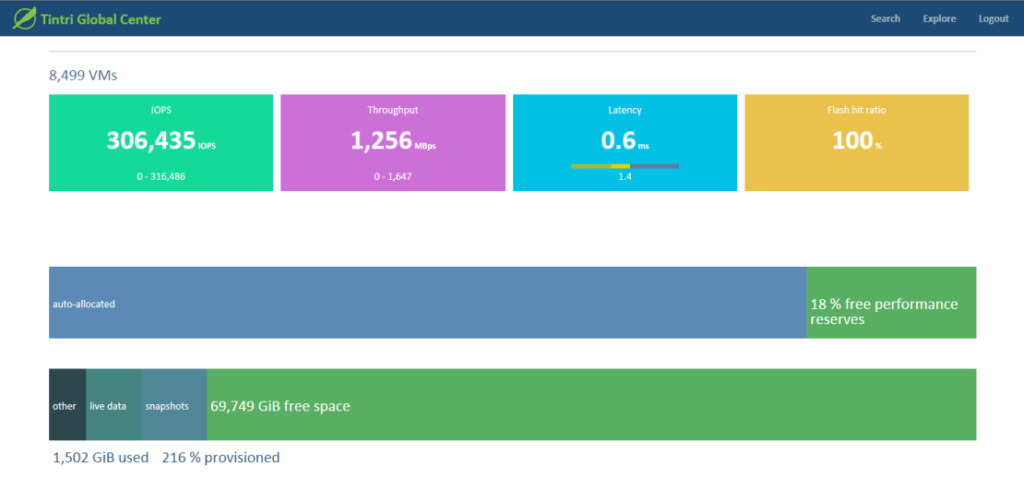
Just as VMstore provides a summary dashboard for capacity and performance, Tintri Global Center provides a bird’s eye view of aggregated summary information across all the VMstores in the cluster providing a simple way to understand capacity and performance utilization and in pin pointing the VMs that are utilizing the most resources across the cluster. Administrators can then drill down to understand specific usage patterns of a VM from this high level view.
End-to-End VM Visibility and Diagnostics
Again, just as a VMstore provides granular VM level monitoring, Tintri Global Center provides centralized monitoring of per-VM stats across thousands of VMs, up to 64000 in this version. Administrators can start with a bird’s eye view of end-to-end environmental information (host, vCenter server, VMstore, etc.) for a VM and drill down to understand details protection status, and historical resource – capacity and performance – usage patterns for that VM.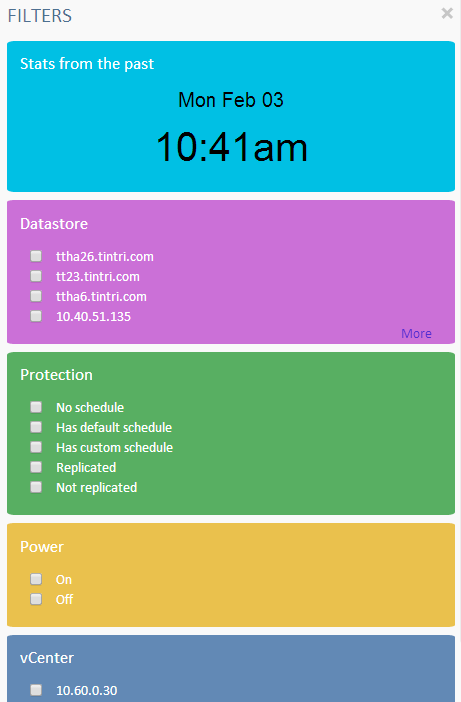
Tintri Global Center also provides a powerful mechanism for finding VMs in the environment based on many different attributes, both at host and at storage level, of a VM. For example, administrators can answer questions such as “which VMs have a default protection schedule and which VMs have a customized snapshot schedule?” or “which VMs in a particular vCenter server are replicated?” allowing them to make necessary adjustments as needed.
Time Travel Troubleshooting
A very powerful feature of Tintri Global Center is the ability to provide view the state of all the VMs in the cluster on a historical basis. For example, answering questions such as “why did SQL Server experience high latency at 8PM on Jan 6th, 2014?” is a matter of couple seconds, completely unlike troubleshooting a traditional storage system, which usually takes on the order of days if not weeks.
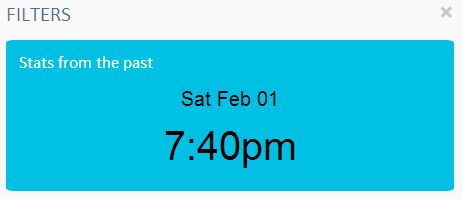
One of our customers had this to say about the ability to troubleshoot the environment end-to-end:
“I love being able to click on a chart to get the top contributors for each day. That’s pretty awesome. I was able to quickly identify that the network latency issue we were experiencing started 2 Jan and ended early 4 Jan when I rebooted the two problem hosts, and that it hasn’t recurred since.” – Administrator within the Federal Government
Exporting of End-to-End VM Metrics
Last, but not the least major use case I would like to cover is the ability to export historical VM metrics across thousands of VMs so administrators can analyze usage patterns and trends in the environment over a period of time. Administrators can also create links to downloadable reports that can be shared with other team members as well.
Following are few sample customer environments in which Tintri Global Center is deployed –
- A company that provides technology services to Federal government with multiple VMstores running VDI workloads with replication between VMstores.
- A large SaaS company running large dev & test environment with more than 2,500 active VMs spread over six VMstore systems.
- A K-12 school district running mixed workload environment hosting VDI and server workloads on multiple systems (a K-12 school district).
There are many more use cases for Tintri Global Center in controlling large scale virtual environments with thousands of VMs.
Interested in learning more? Check out the Tintri Global Center product page where you will find the Tintri Global Center product brief and our whitepaper on scaling storage for virtualized environments. You can also watch Tintri co-founder and architect Mark Gritter walk through the Tintri Global Center control platform by clicking on the image to the right.
Interested in trying the new products? Request a demo today.
Download the Tintri Zero Management Storage white paper or watch the video.
If you are planning to be at VMware Partner Exchange, February 10th – 12th of this month, please stop by at the Tintri booth and enter in a chance to win two airline tickets.